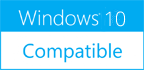RemoteRemoveIE 1.1
Please use one of the links below to download RemoteRemoveIE
Antivirus Information
We did not scan RemoteRemoveIE for viruses, adware, spyware or other type of malware. For your own protection it's recommended to have an updated antivirus installed on your computer when downloading and installing programs from Windows10Compatible. We strongly recommend you to use Antivirus and check RemoteRemoveIE for viruses before you install.
Windows10Compatible lists downloads from various software publishers, so if you have a question regarding a particular software contact the publisher directly. The download links for RemoteRemoveIE are provided to you by Windows10Compatible without any warranties, representations or gurantees of any kind, so download at your own risk.
Publisher Description
RemoteRemoveIE v1.0 is a utility that can uninstall IE10 and IE11 from computers remotely on a network. If you want to uninstall IE from the machine you are on, you should leave the Machine Name as localhost and blank out the Admin Username and Admin Password and click the button that matches the IE version that you want to remove. If you want to remove IE from a remote machine, then you need to enter either the remote machine DNS name or IP address and you must also ensure that you enter a local or domain administrator username and password into the correct boxes. If you are using a domain administrator account, then please remember to enter the domain into your username, for example: TGHadministrator - do not just enter administrator. Once you are happy with your data entry, click the button that matches the version of IE that you want to remove. RemoteRemoveIE will then connect to the remote machine using the credentials that you have provided and uninstall Internet Explorer. When this has completed, next time the remote machine is rebooted, it will complete the uninstall of IE and put the previous version back on it (for example, Internet Explorer 9).
RELATED PROGRAMS
Adblock Plus for Internet Explorer
The free adblock tool for Internet Explorer. Adblock Plus blocks annoying video ads on YouTube, Facebook ads, banners, pop-ups and much more. Enjoy surfing the web without obtrusive ads cluttering your screen! Adblock Plus for Internet Explorer blocks: - Banners...
- Freeware
- 20 Jul 2015
- 4.51 MB
Password Dump for Internet Explorer
IE Password Dump is the free command-line tool to instantly recover your lost password from Internet Explorer (IE). It can recover passwords from all versions of Internet Explorer starting from version 4.0 to latest version 10.0. One of the unique...
- Freeware
- 20 Jul 2015
- 722 KB
zebNet Backup for Internet Explorer Free
zebNet Backup for Internet Explorer Free Edition is a free backup & recovery solution with basic features especially designed for Microsoft Internet Explorer. Compared to the non-free zebNet Backup for Internet Explorer, this free edition provides you with limited functionality...
- Freeware
- 20 Jul 2015
- 761 KB
Windows Uninstaller
Windows Uninstaller is windows explorer menu extension for fast and simple removing Windows software. Features: * Uninstall program in one click * Save up to 1 min of your life for uninstall software :-) * Fast search uninstallers algorithm *...
- Freeware
- 19 May 2016
- 446 KB
Remove Windows XP End of Life
Remove Windows XP End of Life Message Utility. This utility can be used to remove the Windows XP end of life error messages that you get after you have installed the windows updates that apply them. Windows XP expired its...
- Freeware
- 25 Apr 2018
- 125 KB